
The Anchorage
Personal website of Gregory K. Maxey, Commander USN (Retired)

The Anchorage
Personal website of Gregory K. Maxey, Commander USN (Retired)
The information, illustrations and code contained in my "Microsoft Word Tips" are provided free and without risk or obligation.


However, the work is mine. If you use it for commercial purposes or benefit from my efforts through income earned or time saved then a donation, however small, will help to ensure the continued availability of this resource.
If you would like to donate, please use the appropriate donate button to access PayPal. Thank you!
This Microsoft Word Tips & Microsoft Word Help page introduces my "Compact Bookmark Tool" template add-in. This add-in supplements my full-featured Bookmark Tool. Compact Bookmark Tool has been tested in Word 2003/2007 and 2010. Developed using Word 2003, the two button add-in toolbar shown below propagates like functional commands on the Word 2007/2010 ribbon Add-Ins tab.
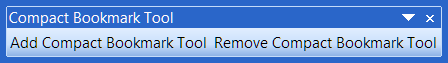
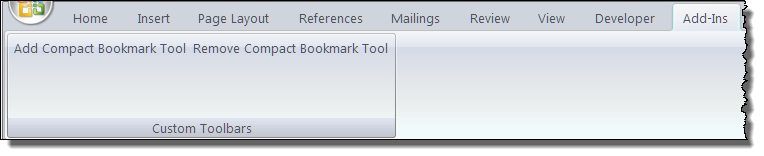
The two commands function to add or remove a customized command button control to the mouse "Text" (right click menu). The illustration below shows the control added to the menu.
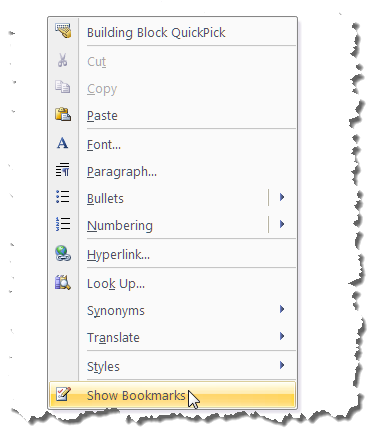
Clicking the "Show Bookmarks" initializes the compact bookmark tool and displays the user interface as a small, modeless Userform illustrated below.
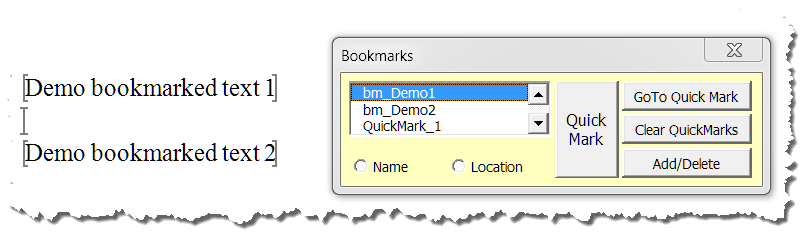
With this tool you can:
The Add/Delete command to opens the standard "Insert Bookmark" dialog to add or delete bookmarks.
The modeless Userform means that you can leave it on the screen while you work in the document.
Download the Compact Bookmark Tool here: Bookmark Tools. Add the template file to your Word Start-up folder or load it using Tools>Templates and Add-Ins.
![]() Notes:
Notes:
1. The Bookmark Tool and Compact Bookmark Tool are packaged together in the download .zip file. You may install one or both as your needs require.
2. For more on template add-ins and how to load them, see Organizing Your Macros/Template Add-ins at: Installing Macros
That's it! I hope you have found this Microsoft Word Tips page useful and your productivity increases by using the add-in.
The information, illustrations and code contained in my "Microsoft Word Tips" are provided free and without risk or obligation.


However, the work is mine. If you use it for commercial purposes or benefit from my efforts through income earned or time saved then a donation, however small, will help to ensure the continued availability of this resource.
If you would like to donate, please use the appropriate donate button to access PayPal. Thank you!