
The Anchorage
Personal website of Gregory K. Maxey, Commander USN (Retired)

The Anchorage
Personal website of Gregory K. Maxey, Commander USN (Retired)
The information, illustrations and code contained in my "Microsoft Word Tips" are provided free and without risk or obligation.


However, the work is mine. If you use it for commercial purposes or benefit from my efforts through income earned or time saved then a donation, however small, will help to ensure the continued availability of this resource.
If you would like to donate, please use the appropriate donate button to access PayPal. Thank you!
The purpose of this Microsoft Word Tips & Microsoft Word Help page is to provide a simple method to change the ribbon icon and font size.
The size of your ribbon icons and font is determined primarily by your screen resolution. If you change the resolution, everything (i.e., ribbon icons, fonts, text will change).
The following method will change (increase or decrease) your ribbon icons and fonts without affecting your screen resolution.
![]() Note: The changes made using this method will affect the ribbon and other menus in all Windows applications.
Note: The changes made using this method will affect the ribbon and other menus in all Windows applications.

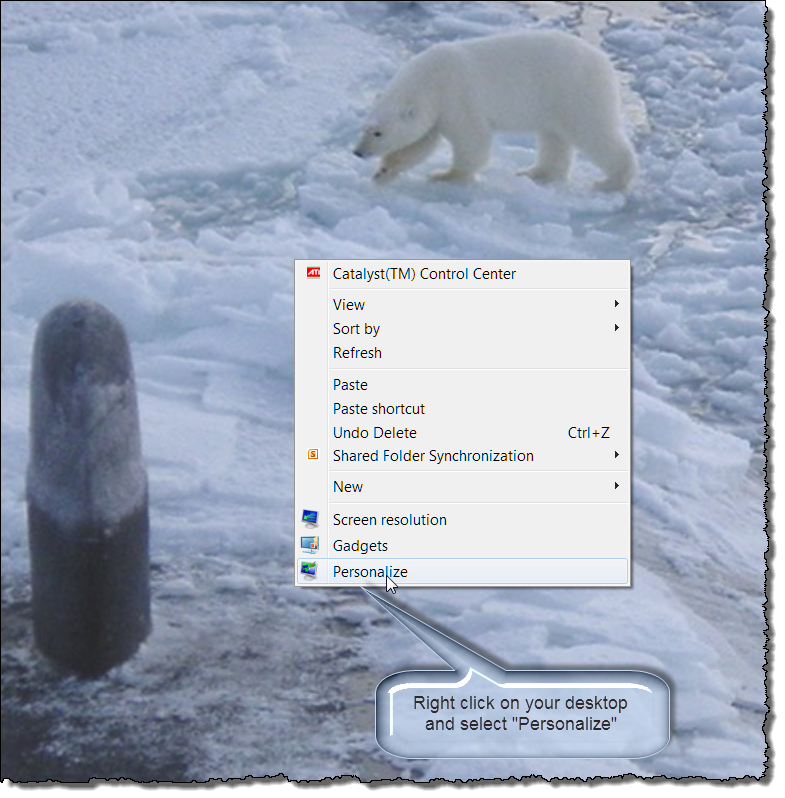
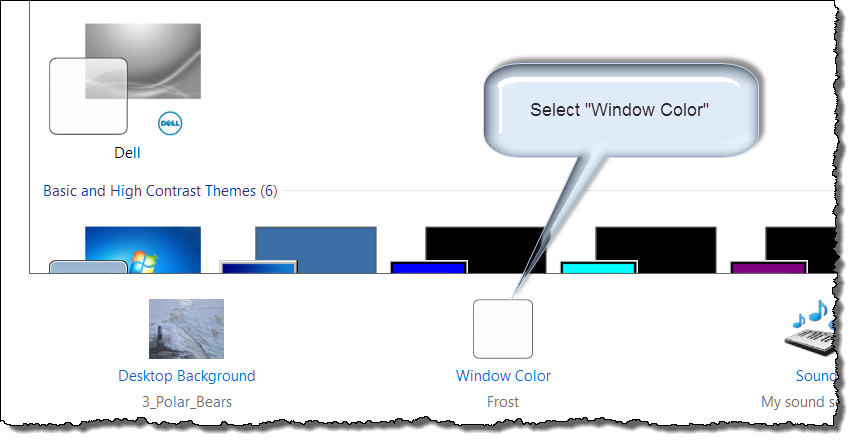
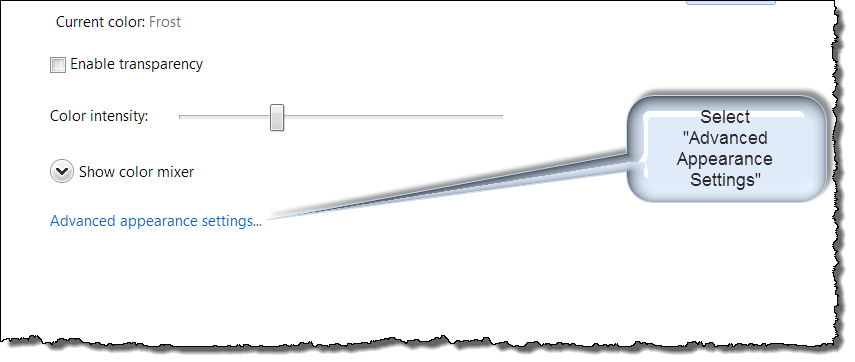
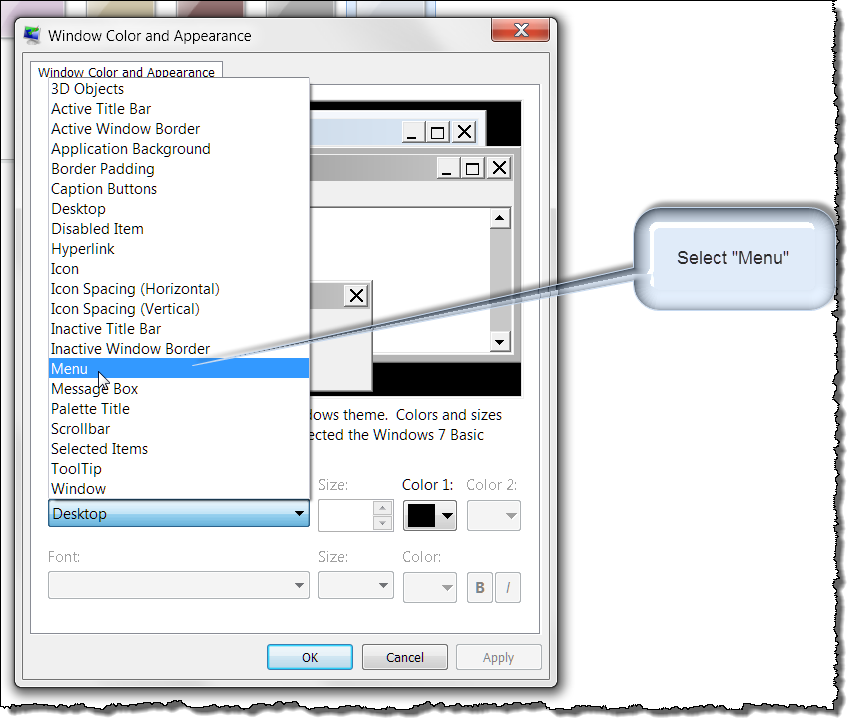
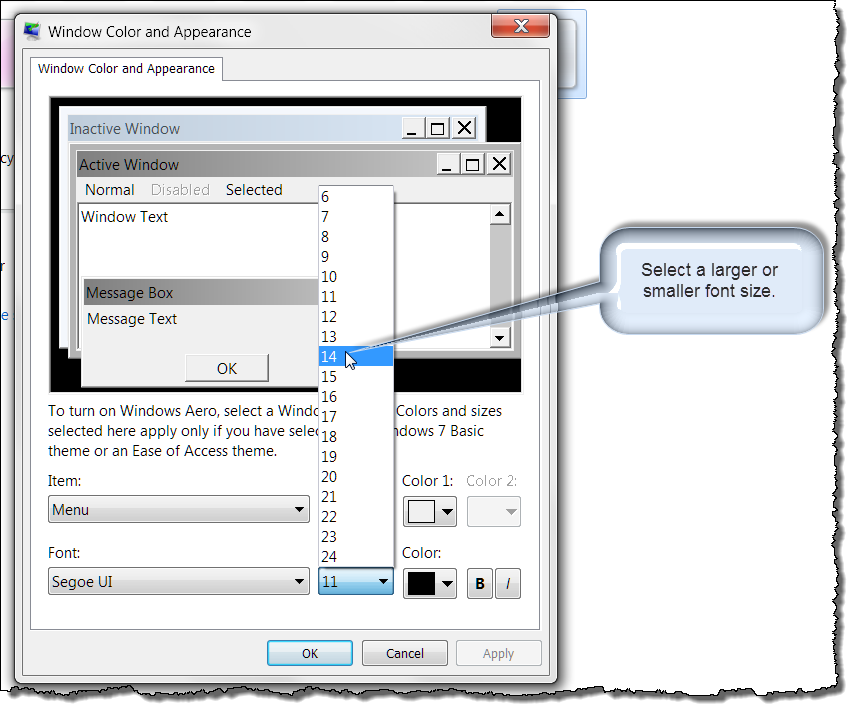
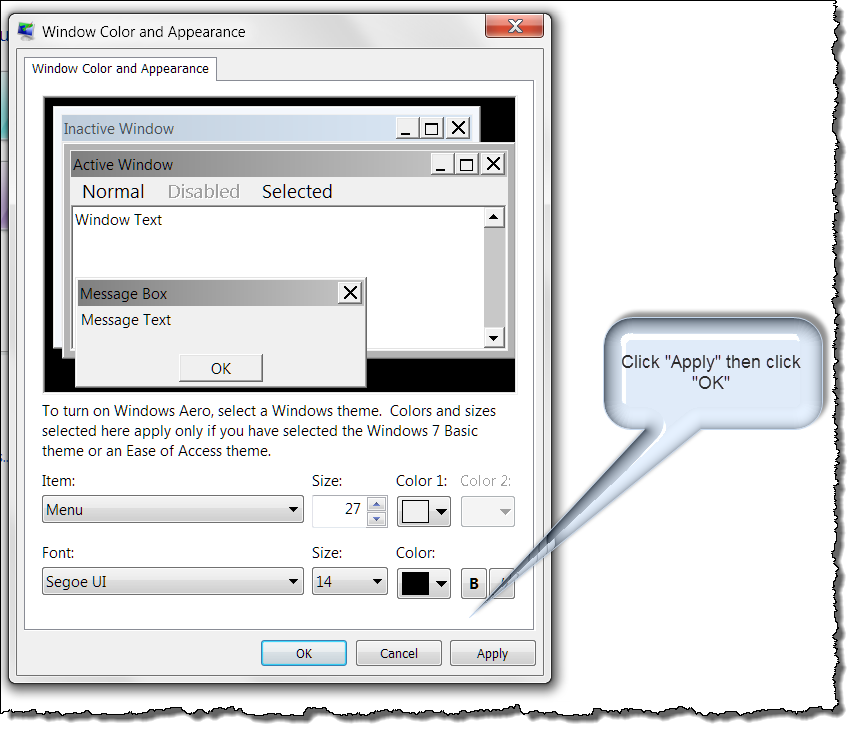
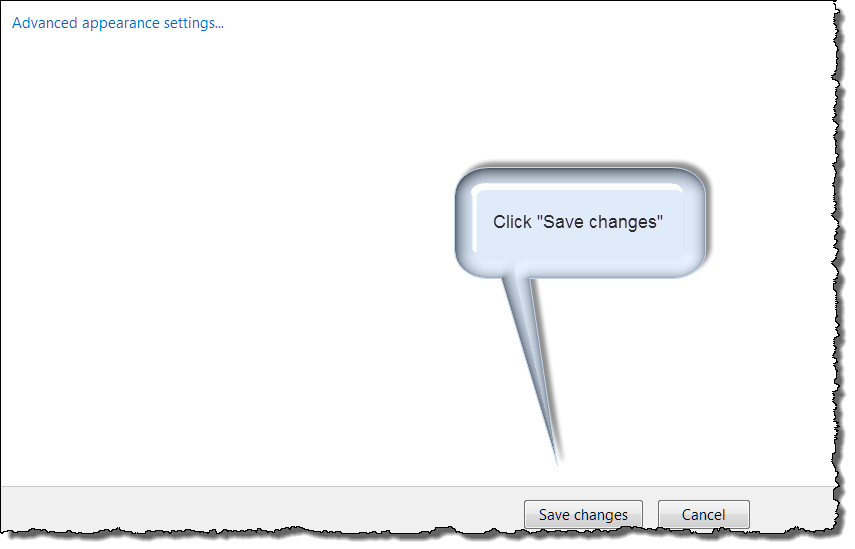
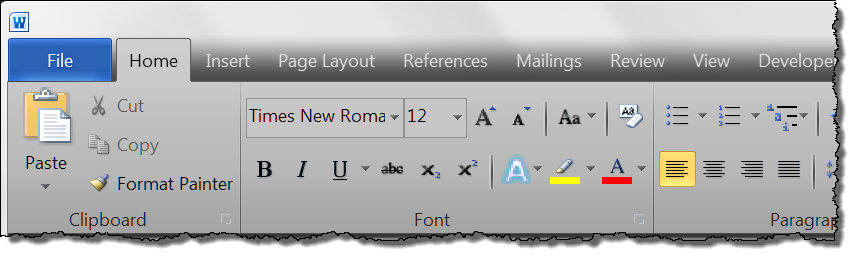
![]() Note: This tips page, illustrations and examples were developed using Word 2010. It is wholly functional with Word 2007 and 2013.
Note: This tips page, illustrations and examples were developed using Word 2010. It is wholly functional with Word 2007 and 2013.
That's it! I hope you have found this tips page useful and informative.
The information, illustrations and code contained in my "Microsoft Word Tips" are provided free and without risk or obligation.


However, the work is mine. If you use it for commercial purposes or benefit from my efforts through income earned or time saved then a donation, however small, will help to ensure the continued availability of this resource.
If you would like to donate, please use the appropriate donate button to access PayPal. Thank you!